API Monitoring: How To Get Started
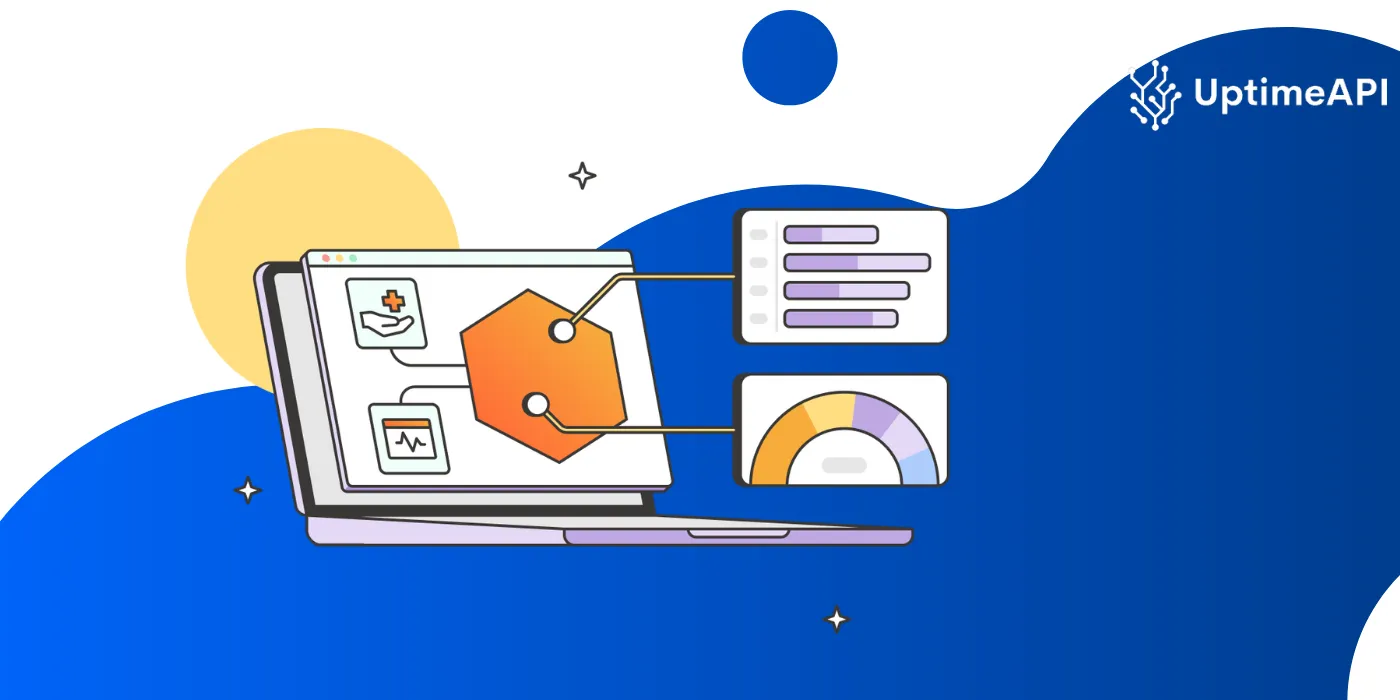
APIs (Application Programming Interfaces) are the backbone of modern software development, enabling seamless communication between different applications and systems. However, ensuring the reliability and performance of APIs is crucial for maintaining a smooth user experience. This is where API monitoring comes into play. In this beginner-friendly guide, we'll explore the basics of API monitoring and how you can get started with Uptime API to monitor your APIs effortlessly.
What is API Monitoring?
API monitoring involves the continuous observation and analysis of API endpoints to measure their performance, reliability, and availability. By monitoring key metrics such as response time, error rate, and uptime, you can identify potential issues and ensure that your APIs are functioning optimally.
Why API Monitoring Matters
- Ensuring Reliability: Reliable APIs are essential for maintaining seamless communication between different systems. Monitoring helps detect and address any issues that may affect the reliability of your APIs.
- Improving Performance: Monitoring allows you to track key performance metrics such as response time and throughput, helping you identify bottlenecks and optimize API performance for better user experience.
- Minimizing Downtime: Downtime can lead to lost revenue, decreased productivity, and damage to your brand reputation. By monitoring your APIs proactively, you can minimize downtime and ensure continuous service availability.
Getting Started with Uptime API
Uptime API is a user-friendly tool designed to simplify API monitoring and ensure the reliability and performance of your APIs. Here's how you can get started with Uptime API in four easy steps:
Step 1: Sign Up for Uptime API
Signing up for Uptime API is quick and easy. Simply visit the Uptime API website and create an account. You can choose from a range of subscription plans based on your monitoring needs, including a free plan with basic monitoring features.
Step 2: Add Your API Endpoints
Once you've signed up, it's time to add your API endpoints to Uptime API for monitoring. This can be done through the dashboard by providing the URL of the endpoint you wish to monitor. Uptime API will start tracking the performance and availability of your API endpoints in real-time.
Step 3: Set Up Alerts
Uptime API allows you to set up custom alerts based on specific performance thresholds. You can choose to receive notifications via email or SMS when an API endpoint experiences issues such as high response times or downtime. This ensures that you're always informed about the status of your APIs and can take immediate action when necessary.
Step 4: Monitor Your API Performance
With your API endpoints added and alerts set up, you can now monitor your API performance effortlessly using the Uptime API dashboard. Track key metrics such as response time, error rate, and uptime, and gain valuable insights into the health and reliability of your APIs. You can also access historical data and performance reports to analyze trends and identify areas for optimization.
Best Practices for API Monitoring
To make the most of API monitoring with Uptime API, consider implementing the following best practices:
1. Regularly Review Metrics: Take time to review and analyze monitoring metrics regularly to identify any emerging issues or areas for improvement in your API infrastructure.
2. Set Realistic Thresholds: Establish realistic performance thresholds based on your application's requirements and user expectations to effectively monitor API performance.
3. Collaborate Across Teams: Foster collaboration between development, operations, and business teams to ensure a holistic approach to API monitoring and performance optimization.

Conclusion
API monitoring is essential for ensuring the reliability, performance, and availability of your APIs. With Uptime API, you can simplify the monitoring process and gain valuable insights into your API performance in seconds. By following the steps outlined in this guide and implementing best practices, you can effectively monitor your APIs and ensure a seamless user experience for your customers. Sign up for Uptime API today and take the first step towards optimizing your API monitoring strategy.