Cloud API Monitoring To Maximize Reliability
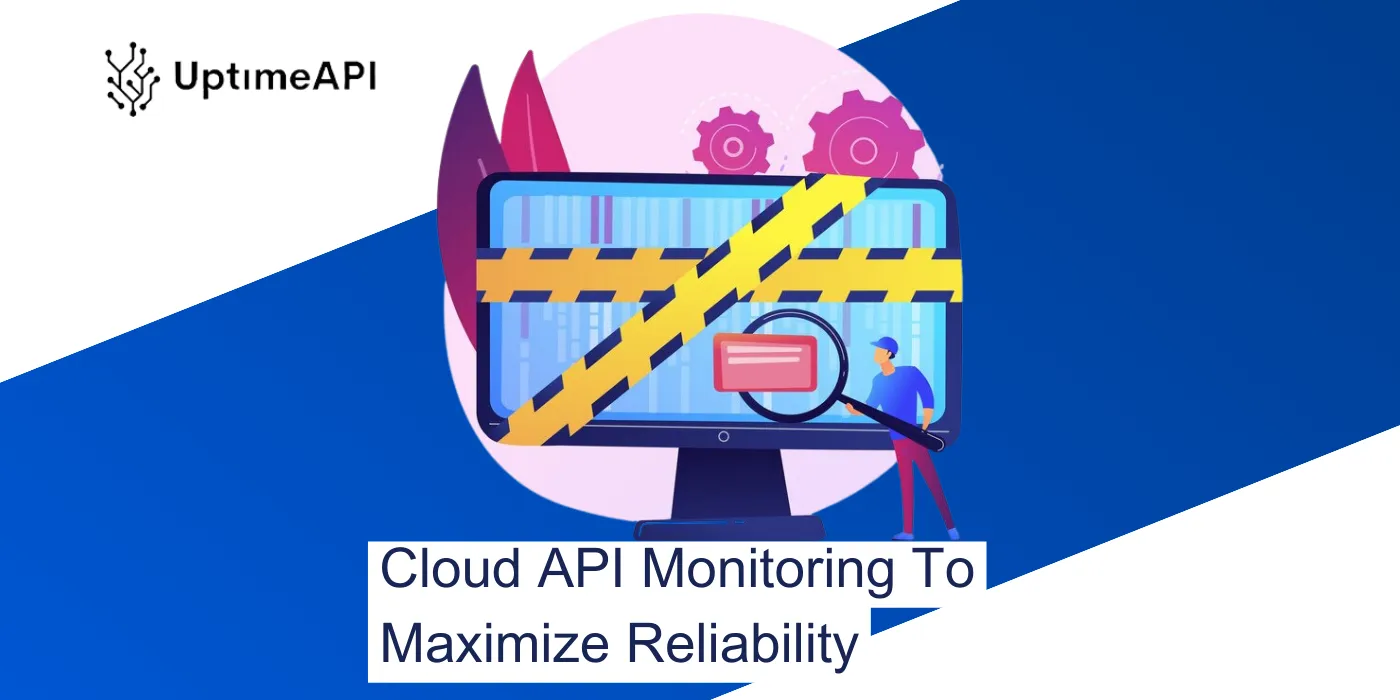
Cloud API monitoring is a critical aspect of maintaining the reliability and performance of cloud-based applications. By effectively monitoring cloud APIs, businesses and developers can ensure seamless operation and enhance the overall user experience. UptimeAPI offers a comprehensive solution for monitoring cloud APIs to maximize reliability. In this blog post, we will explore the importance of cloud API monitoring and how UptimeAPI can help you achieve maximum reliability for your cloud-based applications.
Importance of Cloud API Monitoring
Monitoring cloud APIs is essential for businesses to ensure the reliability and availability of their cloud-based applications. Let's discuss why cloud API monitoring is crucial for maximizing reliability.
Ensuring Continuous Availability
Cloud API monitoring helps in tracking the availability of cloud services and ensuring that applications have continuous access to essential resources. By monitoring APIs, businesses can prevent downtime and maintain seamless operation.
Identifying Performance Issues
Monitoring cloud APIs allows businesses to identify and address performance issues promptly. By monitoring response times, error rates, and latency, businesses can optimize the performance of their cloud-based applications and provide a smooth user experience.
Enhancing User Experience
Reliable cloud API monitoring contributes to enhancing the overall user experience. By ensuring maximum reliability and minimizing downtime, businesses can build trust with their users and deliver a seamless service that meets user expectations.
Steps to Maximize Reliability with UptimeAPI
Let's explore the steps you can take to maximize the reliability of your cloud-based applications through effective cloud API monitoring using UptimeAPI.
Step 1: Create an Account on UptimeAPI
Begin by creating an account on UptimeAPI. Visit the UptimeAPI website, sign up by providing your details, and log in to the dashboard to start monitoring your cloud APIs.
Step 2: Add Cloud API Endpoints
After creating your account, add your cloud API endpoints to UptimeAPI for monitoring. Input the URLs of your cloud APIs and configure the monitoring settings, such as monitoring frequency and notification preferences.
Step 3: Customize Monitoring Settings
Customize the monitoring settings based on your specific requirements. Set the monitoring intervals, define alert notifications for downtime or performance issues, and establish performance thresholds to monitor the reliability of your cloud APIs effectively.
Step 4: Monitor Cloud API Performance
Once your cloud API endpoints are added and monitoring settings are configured, UptimeAPI will begin monitoring the performance of your cloud APIs. Monitor real-time data on uptime, response times, and error rates to ensure maximum reliability for your applications.
Step 5: Receive Real-Time Alerts
Stay informed about any performance issues with your cloud APIs by setting up real-time alerts and notifications. UptimeAPI will notify you via email, SMS, or other channels when it detects downtime or performance deviations, allowing you to take immediate action.
Step 6: Analyze Data for Continuous Improvement
Utilize the monitoring data provided by UptimeAPI to analyze the performance of your cloud APIs. Identify trends, patterns, and areas for improvement to continuously optimize the reliability and performance of your cloud-based applications.
Conclusion
Cloud API monitoring is essential for maximizing the reliability and performance of cloud-based applications. By leveraging UptimeAPI and following the steps outlined in this blog post, businesses can effectively monitor their cloud APIs and ensure seamless operation. Start monitoring your cloud APIs with UptimeAPI today to maximize reliability and provide a reliable and efficient service for your users.