How to Monitor an API: A Step by Step Guide for Developers
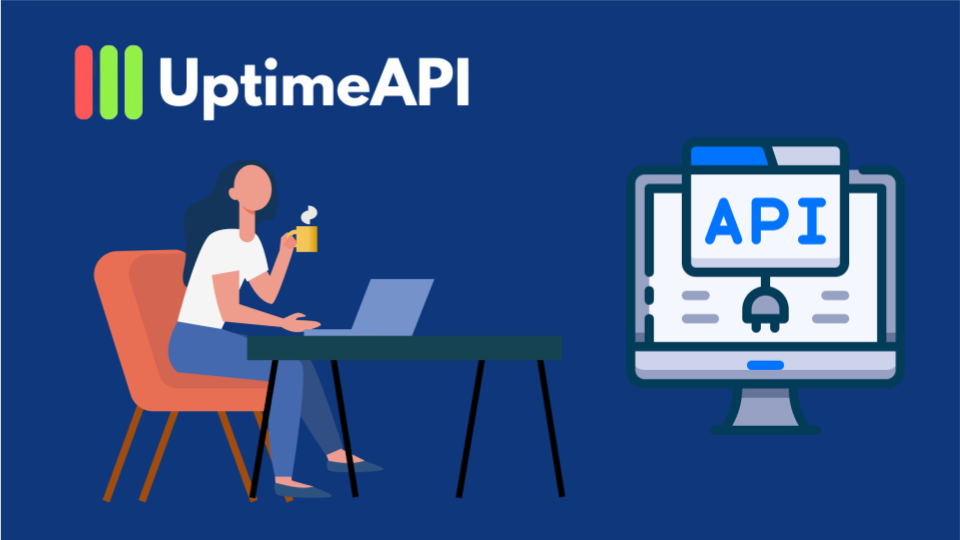
As APIs become an integral part of modern software development, ensuring their uptime and reliability is crucial. One way to manage this is through effective monitoring, which is where Uptime API steps in. It is a powerful tool designed for developers looking for Real Time API Monitoring with instant insights. It works by regularly checking the status of your APIs, ensuring they are operational and running as expected. Discover How to Monitor an API in this post!
How to Monitor an API? Introduction to Uptime API
Uptime API is a reliable API monitoring solution that allows you to track the performance of your APIs in real-time. Whether you are developing new APIs or managing existing ones, Uptime API gives you the tools needed to keep them running smoothly. By constantly monitoring the status of your API endpoints, Uptime API alerts you when there’s downtime or any performance issues, allowing you to respond before these problems impact your users.
The service comes with features like customizable monitoring intervals, error logging, and integration with popular communication platforms like Slack and email. For developers who need an efficient way to monitor their APIs, Uptime API is an invaluable tool. It not only provides instant insights but also ensures that you stay ahead of performance issues, giving you peace of mind when it comes to API reliability.
Why Monitoring Your API is Important?
APIs are often the backbone of modern applications, and downtime can lead to serious disruptions in service. Real-time monitoring allows you to detect problems before your users do. It ensures that your APIs are up and running 24/7, reducing the risk of service interruptions. Uptime API allows you to monitor multiple APIs at once, ensuring that you can track every endpoint without any hassle.
When your APIs go down, users and clients may experience delays, failed transactions, or other negative impacts. Therefore, having a tool like Uptime API that provides immediate notifications about any issues can be a game-changer in maintaining system integrity.
Check This YouTube Video!
Step-by-Step Guide to Monitoring an API Using Uptime API
For developers looking to monitor their APIs, Uptime API makes the process simple. Here’s a step-by-step guide:
1. Sign Up for Uptime API:
Head over to the Uptime API website and create an account. Uptime API offers a variety of plans to suit different needs, from basic to premium, depending on how many APIs you wish to monitor.
2. Add Your API Endpoints:
Once you’ve logged into your account, you’ll need to add the API endpoints you want to monitor. Simply provide the URL of the API you’re working with. You can monitor up to 10 APIs with the Basic plan, 50 with Pro, and 200 with Plus.
3. Configure Monitoring Intervals:
Uptime API allows you to set the monitoring interval to as low as 60 seconds. This ensures that any downtime or performance issues are detected almost immediately.
4. Set Up Alerts:
Choose how you want to be notified when something goes wrong. Uptime API offers multiple alerting options, including email, Slack, and webhook notifications. This flexibility allows you to integrate monitoring into your existing workflows effortlessly.
5. Customize Headers and Statuses:
Developers can configure custom headers, parameters, and statuses, allowing for tailored monitoring specific to their API needs. This customization ensures that Uptime API is aligned with the unique requirements of your API setup.
6. Monitor Error Logs:
Uptime API retains error logs, helping you keep track of issues. With the Basic plan, you get up to 100 logs per month, while the Plus plan offers up to 1,000 logs. These logs are essential for diagnosing and resolving problems quickly.
Conclusion
For developers who rely on APIs as a core part of their applications, monitoring is crucial. Uptime API offers an easy-to-use, comprehensive solution that ensures your APIs are functioning as expected. By providing real-time monitoring, instant alerts, and detailed performance data, Uptime API helps developers stay ahead of potential issues, ensuring a seamless experience for end-users.
