How To Monitor An API Correctly
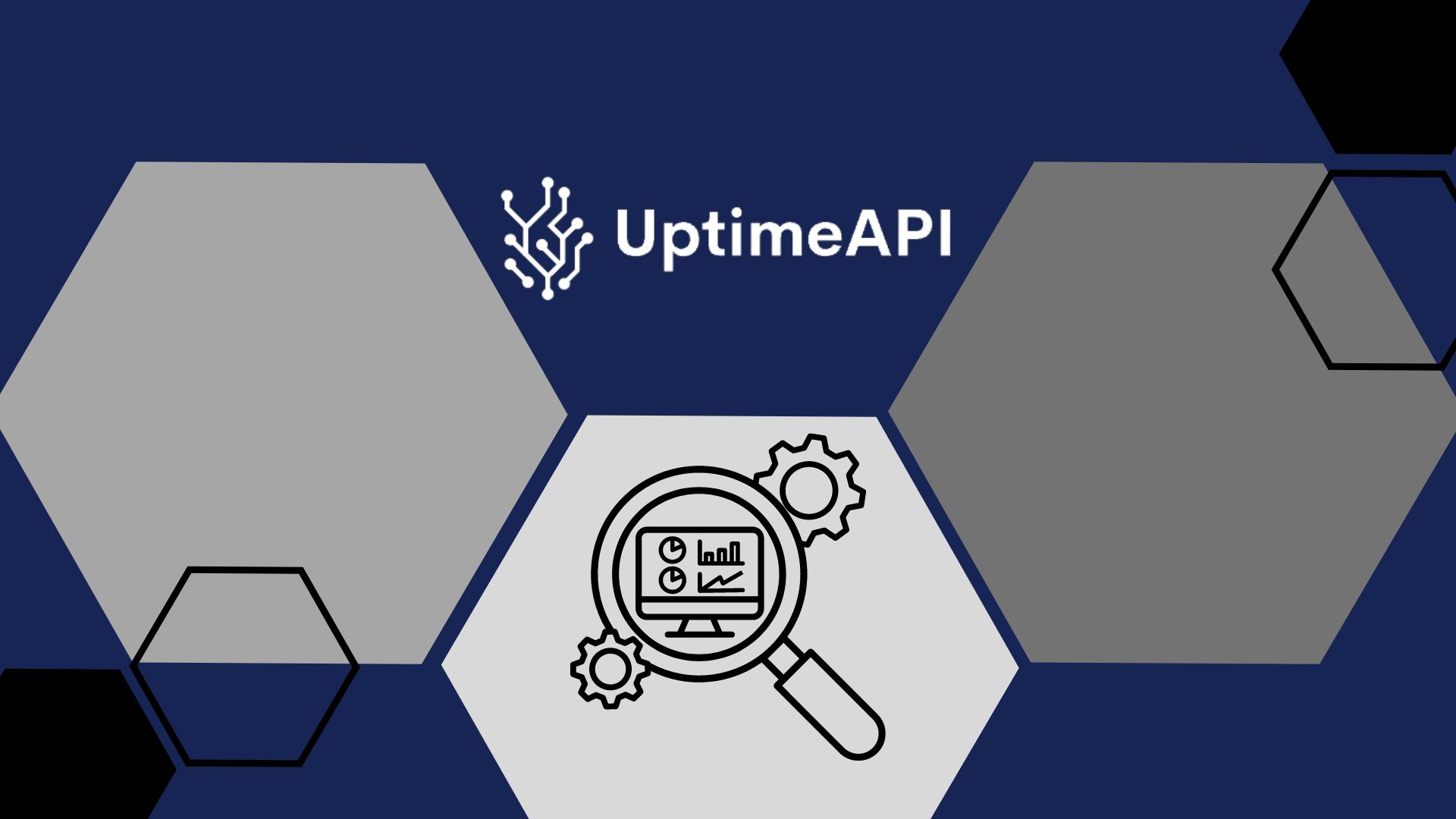
In today's digital age, APIs (Application Programming Interfaces) are the backbone of most modern web applications. They enable different software systems to communicate and share data seamlessly, making them essential for businesses that rely on technology to drive operations. API monitoring is crucial for ensuring the reliability, performance, and security of these integrations. This blog post delves into the importance of learning and provides a comprehensive guide on how to monitor an API correctly.
Importance of API Monitoring
The operation of many different applications, from straightforward web services to intricate cloud-based systems, depends heavily on APIs. It is imperative to keep an eye on these APIs for multiple reasons: Maintaining optimal performance and uptime is essential for user retention, and this may be achieved by routine API health checks. By enabling prompt issue identification and resolution, real-time API monitoring reduces downtime and upholds service quality.
Monitoring supports the protection of sensitive data, the preservation of user trust, and the detection and prevention of unauthorized access and other security breaches. API monitoring makes sure that companies that must follow regulatory guidelines continue to follow the right procedures and specifications.
How To Monitor An API
API monitoring involves tracking the performance, availability, and correctness of an API. It includes a set of practices and tools designed to observe the behavior of APIs in real-time and ensure they are functioning as expected. This involves monitoring API uptime statistics, response times, error rates, and other key performance indicators.
APIs are critical for the seamless operation of digital services. If an API fails or performs poorly, it can lead to significant disruptions. API monitoring helps prevent these issues by providing insights into how the API is performing and alerting administrators to potential problems. This proactive approach helps maintain high standards of service and user satisfaction.
API response time is a crucial metric that indicates how quickly an API responds to a request. Slow response times can degrade the user experience and indicate underlying performance issues. Monitoring this metric helps ensure that APIs remain responsive and efficient.
Uptime API
With Uptime API, you can monitor your APIs. It works by regularly confirming that your APIs are up and running and performing as expected. Setting up monitors is easy. To set up monitors, you need the URL of the target API endpoint to be watched, along with the ability to adjust the watch's timeouts and intervals. While timeouts indicate how long an API will wait for a response, monitoring intervals show how frequently an API will perform health checks. You may customize monitoring to your needs and preferences with these settings.
You may create alerts and select which contacts should get notifications right from your API dashboard. This way, you may then update your team. With a variety of customizable settings and monitor constraints, you can choose the package that best suits your monitoring needs. It also provides historical data and analytics so you can track changes in API performance and availability over time. Get access to your logs so you can look into any issues with the API.
Analyze past performance patterns and base your choices on the truth. Alerts can be tailored to your requirements in order to avoid unnecessary interruptions. real-time API monitoring with immediate information. Select the alert delivery method—webhook, SMS, or email notifications—that best suits your needs.
