How To Monitor An API Step By Step: Guide For Developers
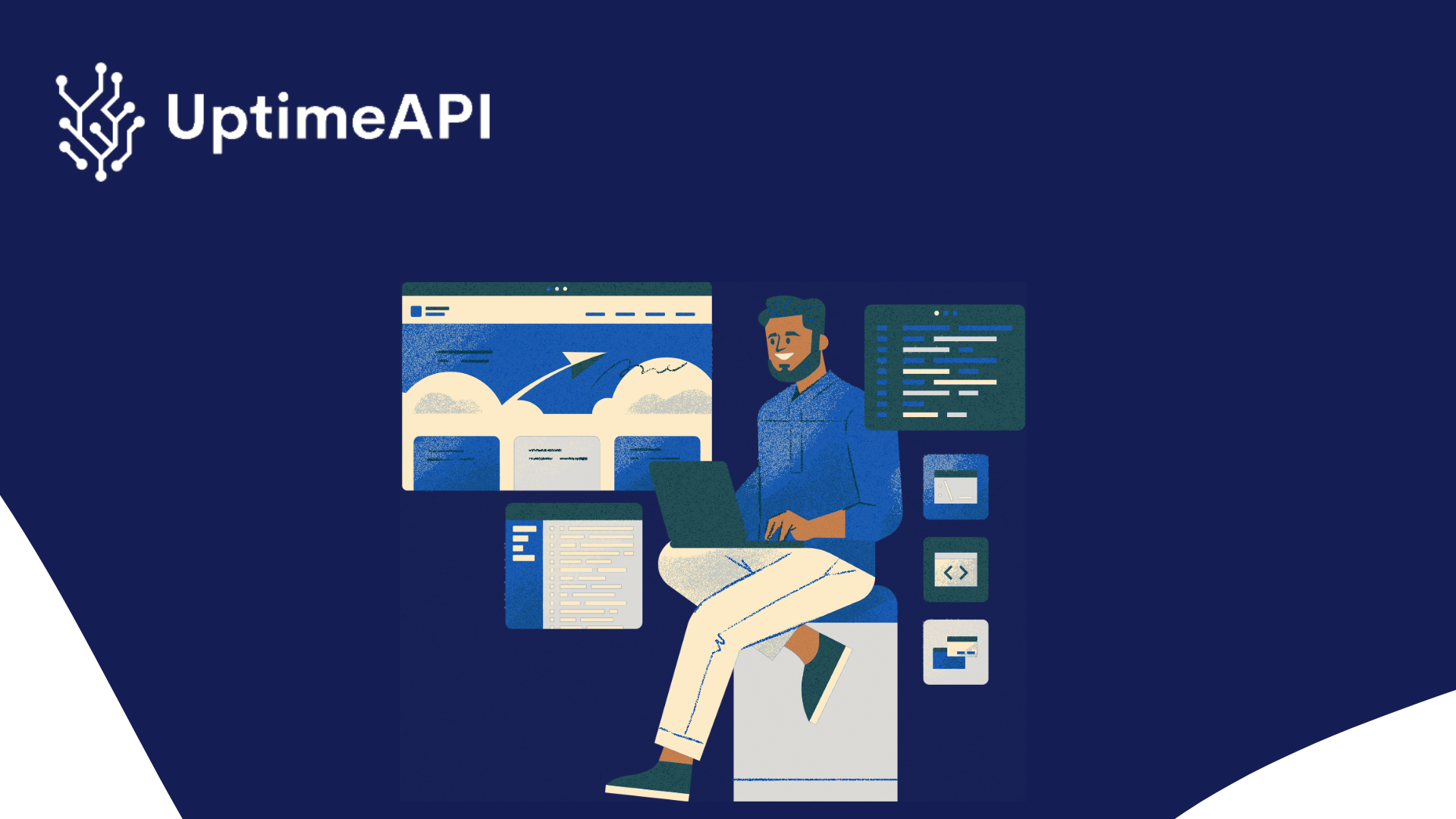
In the world of software development, monitoring APIs is a critical task to ensure they perform efficiently and reliably. Whether you’re maintaining a small project or a large-scale application, consistent API monitoring helps catch issues early, optimize performance, and provide a seamless user experience. This guide will walk you through the process of monitoring an API step-by-step using Uptime API, a robust tool designed to make API monitoring straightforward and effective.
Easy Steps To Monitor An API for Developers
Monitoring an API does not have to be complicated. You can guarantee that your API runs well at all times by using the correct tools and following a defined methodology. Here are some simple steps to get started using Uptime API:
Sign Up for the Uptime API: Begin by setting up an account on the Uptime API platform. It's simple and quick to enter basic information like your name and email address.
Add your API: Once registered, go to your dashboard and add the API you want to watch. Provide vital information such as the API endpoint and HTTP method utilized.
Configure Monitoring Settings: Determine how frequently Uptime API should verify your API's performance and under what situations notifications should be sent.
How To Monitor An API Step By Step: Guide For Developers With Uptime API
Step-by-Step Guide to API Monitoring
Let's delve deeper into each of these steps to ensure you fully understand the process:
Sign Up for Uptime API
The first step in monitoring your API is to create an account with Uptime API. Visit their website and complete the sign-up process. After completing the registration process, you will receive an email confirmation. Click the link in the email to validate your account and gain access to your dashboard.
Add Your API
Look for the Add New API option on your Uptime API dashboard. You must input information such as the API endpoint (URL), HTTP method (GET, POST, etc.), and any required headers or options. This information enables Uptime API to correctly monitor your API's performance.
Configure Monitoring Settings
Customization is critical for successful monitoring. Determine how frequently you want Uptime API to check your API's status - this may be every minute, every five minutes, and so on. Set up alert criteria, such as receiving notifications if the response time exceeds a specific threshold or if the API returns an error status code. Choose how you wish to get these alerts (email, SMS, etc.).
Activate Monitoring
Now that you've specified your API information and settings, it's time to start monitoring. Uptime API will begin watching your API's performance instantly, delivering real-time statistics on its status. This contains measures such as response time, error rate, and uptime %.
Analyze Reports and Alerts
Regular examination of the data collected by the Uptime API is required. Examine the performance reports to spot trends and potential concerns. Pay special attention to notifications, which highlight issues that require rapid action. A quick response to these signals helps save small difficulties from becoming significant problems.

Developers Guide: Monitor an API Effortlessly
For developers, ease of use is a key consideration when picking a monitoring tool. The Uptime API is designed to be user-friendly, making it easy to monitor your API. You can effortlessly manage your API monitoring with the simple UI, customizable options, and real-time notifications.
Master API Monitoring: Step-by-Step Guide
Mastering API monitoring means understanding the entire process and making the most of the tools available. Uptime API allows you to master this skill in a simple, step-by-step manner. By following the steps outlined in this article, you may guarantee that your API functions well.
API Monitoring Made Simple for Developers
API monitoring should be easy and effective. Uptime API makes this process easier with its user-friendly UI and comprehensive monitoring tools. From setting up your API to receiving real-time warnings, Uptime API makes monitoring simple for developers of all skill levels.
Your Guide to Monitoring an API Step-by-Step
A detailed guide may significantly ease the process of enabling API monitoring. This article will provide developers with a step-by-step guide to easily monitoring their APIs using the Uptime API . By following these steps, you can ensure that your API runs smoothly and successfully.
Developers: Learn How To Monitor An API
Monitoring an API is an important skill for developers. You can keep your API's performance, reliability, and user happiness up by understanding how to successfully monitor it. Uptime API simplifies the process, allowing you to focus on what you do best: designing excellent apps.
In conclusion, API monitoring is an essential practice for each developer. By following this step-by-step approach and harnessing the power of Uptime API, you can ensure that your APIs are running smoothly and giving the best possible experience for your users.