How To Monitor An API Successfully
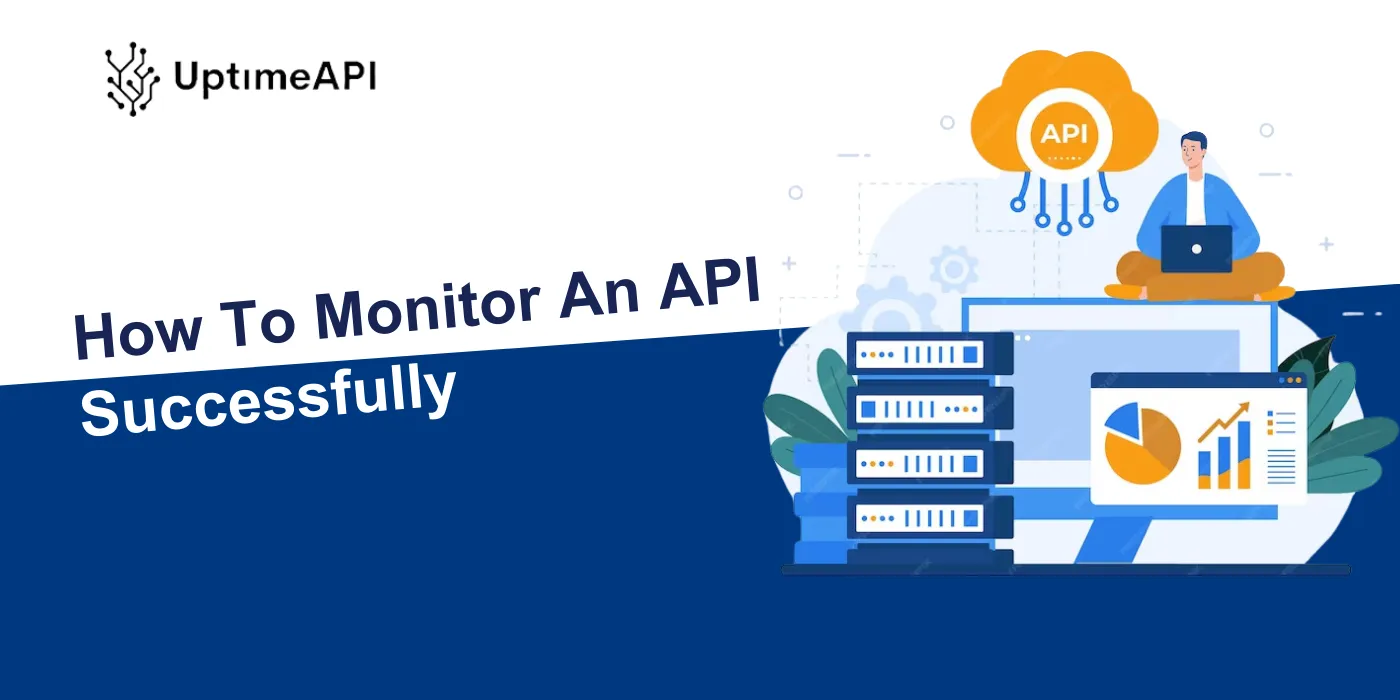
In the digital landscape, APIs (Application Programming Interfaces) serve as the backbone of modern applications, enabling seamless communication and data exchange between different systems. Monitoring the performance and uptime of APIs is crucial for ensuring the reliability and efficiency of applications. In this blog post, we will guide you through the process of monitoring an API successfully using UptimeAPI, a reliable tool designed to simplify the monitoring process.
Importance of API Monitoring
Before we delve into the details of monitoring an API successfully, let's understand why API monitoring is essential for businesses and developers.
Ensuring Reliability
Monitoring an API helps in tracking its uptime and performance metrics, ensuring that it functions reliably without interruptions.
Proactive Issue Detection
By monitoring an API regularly, you can detect performance issues or downtime early on and take corrective actions promptly to prevent service disruptions.
Improving User Experience
A well-monitored API leads to a better user experience by providing consistent and high-performing services to end-users.
Step-by-Step Guide to Monitoring Your API with UptimeAPI
Let's explore the step-by-step process of monitoring an API successfully using UptimeAPI.
Step 1: Create a UptimeAPI Account
The first step in monitoring your API with UptimeAPI is to create an account on their platform. Visit the UptimeAPI website and sign up by providing your basic details.
Step 2: Add Your API Endpoint
After creating your account, log in to the UptimeAPI dashboard and navigate to the "Monitors" section. Click on the "Add Monitor" button and enter the details of your API endpoint, such as the URL and monitoring frequency.
Step 3: Customize Monitoring Settings
Configure your monitoring settings according to your requirements. Set the monitoring interval, define alert notifications, and establish performance thresholds based on your API's characteristics.
Step 4: Monitor Your API's Performance
Once you have added your API endpoint and customized the monitoring settings, UptimeAPI will start monitoring the performance of your API. Monitor real-time data on uptime, response times, and error rates through the user-friendly dashboard.
Step 5: Receive Alerts and Notifications
Stay informed about any issues with your API by setting up alert notifications. UptimeAPI will notify you via email, SMS, or other communication channels when it detects downtime or performance deviations.
Step 6: Analyze Monitoring Data
Utilize the monitoring data provided by UptimeAPI to analyze the performance trends of your API. Identify any patterns, anomalies, or areas for improvement to enhance the reliability and efficiency of your API.
Conclusion
Ensuring the seamless operation and optimal performance of applications hinges significantly on the successful monitoring of APIs. In today's interconnected digital landscape, where numerous applications rely on APIs to communicate and exchange data, any disruption or slowdown in API performance can have far-reaching consequences. Hence, it becomes imperative for developers and IT professionals to employ effective monitoring solutions. The step-by-step guide provided in this blog post offers a structured approach to API monitoring, empowering users to systematically track and analyze API performance metrics. By leveraging the capabilities of UptimeAPI, users can gain real-time insights into their API's health and performance, enabling them to identify and address potential issues before they escalate. Through proactive monitoring, users can ensure that their applications remain robust, responsive, and reliable. Embracing UptimeAPI for API monitoring not only enhances operational efficiency but also contributes to a seamless user experience. By adopting these practices and tools, developers can elevate the performance of their applications to new heights, thereby meeting the demands of today's dynamic digital landscape. Therefore, it is recommended to start monitoring APIs with UptimeAPI today, thereby fortifying your applications against unforeseen disruptions and optimizing their performance for enhanced user satisfaction.