How to Set Up Downtime Alerts for API Uptime in Minutes
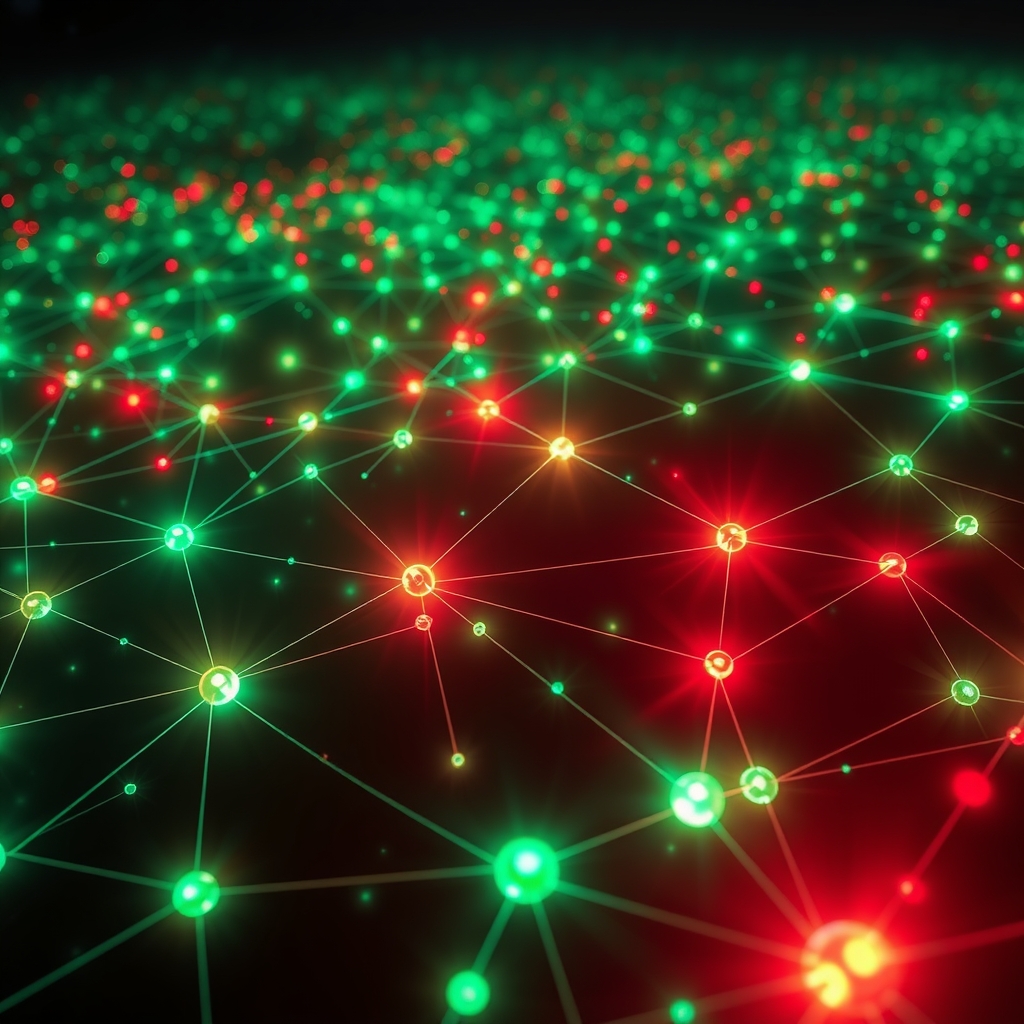
How to Set Up Downtime Alerts for API Uptime in Minutes
In today's digital landscape, ensuring the availability of your APIs is crucial for maintaining seamless operations. Downtime can lead to lost revenue, diminished user experience, and damage to your brand's reputation. Fortunately, with the Uptime API, you can set up downtime alerts in just a few minutes, allowing you to monitor your API's uptime effectively.
Understanding Uptime API
The Uptime API provides comprehensive monitoring and uptime tracking for APIs, websites, and services. It enables developers to monitor service availability, track performance metrics, and receive real-time alerts through multiple notification channels.
With features like real-time monitoring, customizable alert notifications, and performance metrics, the Uptime API is designed to meet the needs of businesses across various industries. Whether you are managing public APIs, private APIs, or even keyword-based monitoring, this API has you covered.
Key Features of Uptime API
- Real-time monitoring with 60-second check intervals
- Customizable alert notifications via email, SMS, webhook, and Slack
- Performance metrics including response time, uptime percentage, and error rates
- Historical data and trend analysis
- SSL certificate monitoring and expiration alerts
- Keyword monitoring for content validation
- Multi-location monitoring for global coverage
Setting Up Downtime Alerts
Setting up downtime alerts with the Uptime API is a straightforward process. Here’s how you can do it in just a few steps:
Step 1: Create a Monitoring Check
To begin, you need to create a monitoring check for your API. This involves specifying the API endpoint you want to monitor. The Uptime API allows you to monitor various types of APIs, including:
- HTTP/HTTPS APIs
- Public APIs
- Private APIs
- Keyword-based monitoring
- Custom status codes
- Response time tracking
Step 2: Configure Alert Notifications
Once you have set up your monitoring check, the next step is to configure alert notifications. The Uptime API supports multiple notification channels, including:
- SMS
- Webhook
- Slack
You can customize the alert conditions based on your specific needs. For instance, you can set alerts to trigger when the API status is down for a certain duration.
Example Alert Configuration
{
"success": true,
"data": {
"alert": {
"id": "alert_789",
"name": "Downtime Alert",
"type": "email",
"recipients": [
"[email protected]"
],
"conditions": {
"status": "down",
"duration": "5 minutes"
},
"enabled": true
}
}
}Step 3: Monitor Performance Metrics
After configuring your alerts, you can start monitoring performance metrics. The Uptime API provides valuable insights into your API's performance, including:
- Uptime percentage
- Average response time
- Maximum and minimum response times
- Total checks and successful checks
Example Performance Metrics
{
"success": true,
"data": {
"metrics": {
"uptime_24h": 99.98,
"uptime_7d": 99.95,
"uptime_30d": 99.92,
"avg_response_time": 234,
"max_response_time": 1250,
"min_response_time": 89,
"total_checks": 1440,
"successful_checks": 1439,
"failed_checks": 1
}
}
}Benefits of Using Uptime API for Downtime Alerts
Utilizing the Uptime API for setting up downtime alerts comes with numerous benefits:
Real-Time Monitoring
The Uptime API offers real-time monitoring with check intervals as short as 60 seconds. This ensures that you are promptly notified of any downtime, allowing you to take immediate action.
Customizable Alerts
With customizable alert notifications, you can tailor the alerts to fit your operational needs. Whether you prefer email, SMS, or Slack notifications, the Uptime API provides flexibility in how you receive alerts.
Comprehensive Performance Insights
The API provides a wealth of performance metrics that can help you understand your API's health over time. By analyzing these metrics, you can identify trends, pinpoint issues, and make informed decisions to enhance your API's performance.
Use Cases for Downtime Alerts
Downtime alerts are essential for various industries and applications. Here are some common use cases:
- E-commerce platforms: Monitoring payment APIs to ensure transactions are processed smoothly.
- SaaS applications: Ensuring service availability for users and maintaining customer satisfaction.
- Mobile apps: Monitoring backend services to provide a seamless user experience.
- Financial services: Tracking critical APIs to ensure compliance and operational integrity.
- Healthcare systems: Monitoring patient data APIs to ensure timely access to critical information.
- Gaming platforms: Monitoring real-time services to enhance user engagement.
- IoT applications: Monitoring device connectivity to ensure reliable performance.
Frequently Asked Questions
1. How does Uptime API monitor my APIs?
The Uptime API performs regular checks on your specified API endpoints, monitoring their availability and performance metrics. You can customize the frequency of these checks based on your needs.
2. What types of notifications can I receive?
You can receive notifications via email, SMS, webhook, or Slack, depending on your preference. This flexibility allows you to stay informed in the way that suits you best.
3. Can I monitor private APIs?
Yes, the Uptime API supports monitoring for both public and private APIs, ensuring you can keep track of all your critical services.
4. What performance metrics does Uptime API provide?
The Uptime API provides metrics such as uptime percentage, average response time, and error rates, giving you a comprehensive view of your API's performance.
5. How can I set up alerts for specific conditions?
You can configure alerts based on specific conditions, such as when the API status is down for a certain duration. This allows you to tailor alerts to your operational requirements.
Conclusion
Setting up downtime alerts for your APIs using the Uptime API is not only quick but also incredibly beneficial for maintaining service availability. With real-time monitoring, customizable alerts, and comprehensive performance insights, the Uptime API empowers businesses to proactively manage their API health.
By leveraging the rich data provided by the Uptime API, organizations can make informed decisions that enhance their operational efficiency. The ability to monitor various types of APIs, including public and private, ensures that all critical services are covered.
Moreover, the flexibility in notification channels allows businesses to stay informed in real-time, ensuring that any downtime is addressed promptly. As the digital landscape continues to evolve, the importance of reliable API monitoring cannot be overstated.
In conclusion, the Uptime API stands out as a superior choice for setting up downtime alerts. Its comprehensive features, ease of use, and ability to provide real-time insights make it an invaluable tool for businesses looking to enhance their API monitoring capabilities. As you consider your options for API monitoring, remember that making more frequent API calls leads to richer insights and better decision-making, ultimately driving your business success.