REST API Monitoring Tool: Tips To Use It
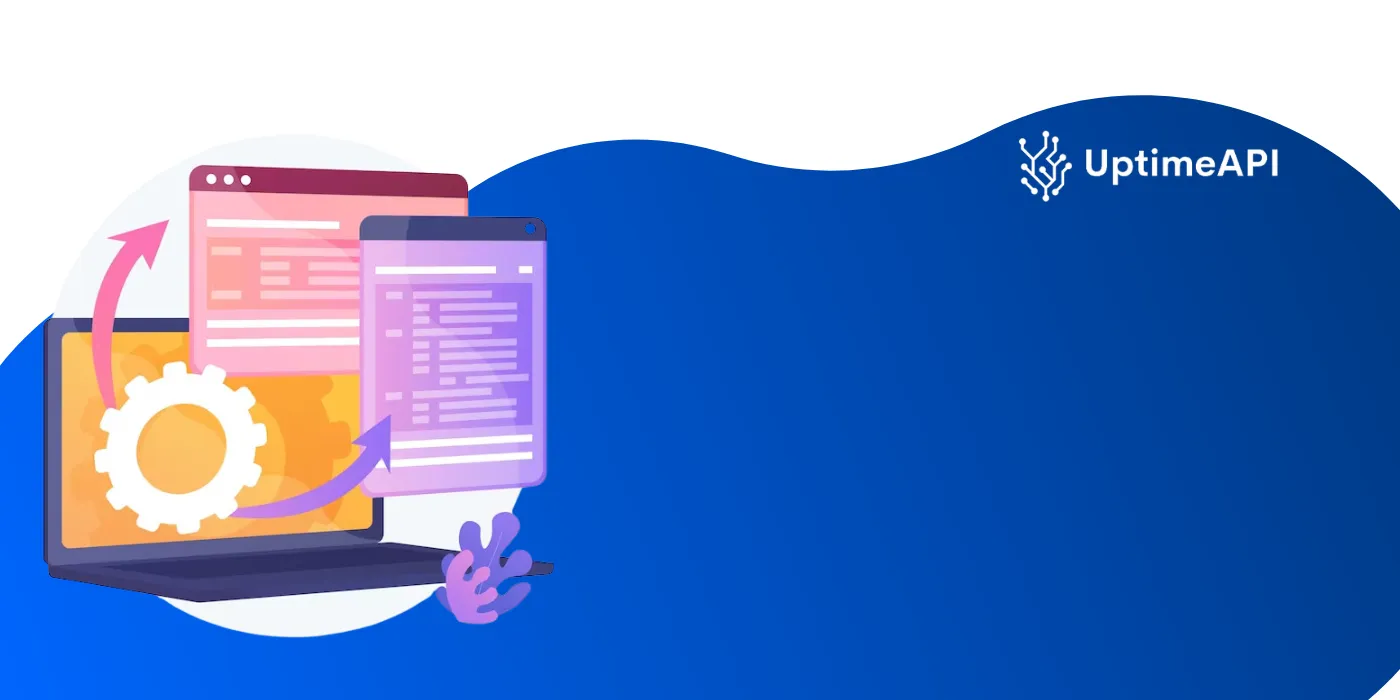
In today's digital landscape, where online services and applications play a pivotal role in our daily lives, ensuring the reliability and availability of APIs (Application Programming Interfaces) is paramount. As APIs serve as the backbone of modern software architecture, any downtime or performance issues can directly impact user experience and business operations. This is where a reliable REST API monitoring tool comes into play, such as Uptime API, designed to help you monitor your APIs in seconds. In this article, we'll delve into some essential tips for effectively using a REST API monitoring tool like Uptime API to ensure the seamless operation of your APIs.
Understanding the Importance of API Monitoring
Before we delve into the tips for using a REST API monitoring tool, it's crucial to understand why API monitoring is essential. APIs act as intermediaries that allow different software systems to communicate and interact with each other. Any disruptions or malfunctions in APIs can lead to service outages, affecting not only end-users but also business revenue and reputation.
Tip 1: Define Key Performance Indicators (KPIs)
The first step in effectively monitoring your APIs is to define key performance indicators (KPIs) that align with your business goals and user expectations. These KPIs may include response time, uptime percentage, error rates, and throughput. By establishing clear KPIs, you can accurately measure the performance and health of your APIs and identify any deviations from the expected standards.
Tip 2: Set Up Alerts and Notifications
Proactive monitoring is essential for identifying and addressing issues before they escalate into major problems. Utilize the alerting and notification features of your REST API monitoring tool to receive real-time alerts about performance degradation, downtime, or unusual activity. Configure alerts based on predefined thresholds for metrics such as response time and error rates, ensuring timely intervention when issues arise.
Tip 3: Monitor API Endpoints from Multiple Locations
To gain comprehensive insights into the availability and performance of your APIs, it's essential to monitor them from diverse geographic locations. This helps identify regional variations in response times and ensures consistent performance for users across different regions. Leverage the geographical monitoring capabilities of your monitoring tool, such as Uptime API's global monitoring network, to monitor API endpoints from multiple locations worldwide.
Tip 4: Conduct Regular Load Testing
Load testing involves simulating real-world traffic and workload conditions to evaluate the scalability and performance of your APIs. By conducting regular load tests using your REST API monitoring tool, you can identify performance bottlenecks, validate scalability capabilities, and optimize API performance for peak usage periods. Utilize features such as load testing scripts and performance analytics provided by your monitoring tool to conduct comprehensive load tests.
Tip 5: Utilize Historical Performance Data for Analysis
Analyzing historical performance data is instrumental in identifying long-term trends, patterns, and anomalies in API performance. Leverage the historical data and analytics capabilities of your REST API monitoring tool to gain insights into past performance, track performance trends over time, and forecast future performance expectations. By analyzing historical data, you can proactively identify potential issues and implement preventive measures to ensure uninterrupted API operation.
Tip 6: Integrate with DevOps Tools for Seamless Workflow
Integration with your existing DevOps tools and workflows streamlines the monitoring and management of APIs within your development and deployment pipelines. Look for REST API monitoring tools that offer seamless integration with popular DevOps tools such as Jenkins, GitLab, and Slack. By integrating monitoring into your DevOps processes, you can automate monitoring tasks, collaborate more effectively across teams, and accelerate the detection and resolution of issues.
Tip 7: Regularly Review and Update Monitoring Strategies
The digital landscape is constantly evolving, with new technologies, trends, and challenges emerging regularly. Therefore, it's crucial to regularly review and update your API monitoring strategies to adapt to changing requirements and mitigate evolving risks. Periodically assess the effectiveness of your monitoring tool and strategy, solicit feedback from stakeholders, and incorporate lessons learned from past incidents to continuously improve your API monitoring practices.
Conclusion
In conclusion, a reliable REST API monitoring tool such as Uptime API is indispensable for ensuring the reliability, availability, and performance of your APIs. By following these tips and best practices for using a REST API monitoring tool effectively, you can proactively identify and address issues, optimize API performance, and deliver seamless user experiences. Remember to define clear KPIs, set up alerts and notifications, monitor API endpoints from multiple locations, conduct regular load testing, utilize historical performance data for analysis, integrate with DevOps tools, and regularly review and update your monitoring strategies to stay ahead of potential challenges in the dynamic digital landscape. With the right tools and practices in place, you can ensure the smooth operation of your APIs and drive business success.
